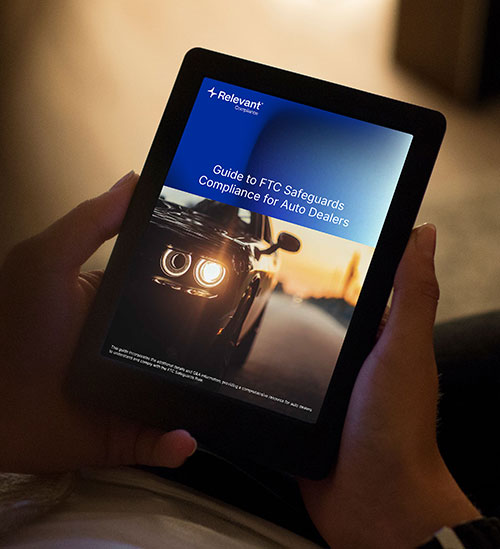WordPress SQL injection is a major security risk that allows attackers to manipulate a website’s database. By injecting malicious code, they can access sensitive data, corrupt critical information, or even take control of the site. To protect WordPress websites, it’s goodl to understand how these attacks work and implement strong prevention strategies. Compliance with standards like FTC and CMMC also helps businesses avoid legal penalties and keep their data secure.
Key Takeaways
- WordPress SQL injection allows attackers to manipulate databases, exposing sensitive data and breaking website functionality.
- Poorly coded plugins, outdated software, and unvalidated user input are the most common causes of WordPress SQL injection vulnerabilities.
- Site owners can prevent SQL injection by properly sanitizing user input, using prepared statements, and securing their WordPress installations.
- Implementing tools like firewalls and trusted WordPress security plugins helps block malicious requests and protect the SQL database.
- Businesses can use Relevant Compliance to ensure their websites meet FTC and CMMC standards, reducing legal and security risks.
- Addressing WordPress SQL injection vulnerabilities protects user trust, mitigates critical SQL injection risks, and keeps web servers secure.
Get Compliant. Stay Compliant.
Whether you’re just starting your compliance journey or preparing for your official assessment, our platform is your compliance center.
Understanding SQL Injection Attacks
SQL injection happens when attackers send harmful input through website forms, URLs, or other fields to manipulate the database. WordPress uses Structured Query Language (SQL) to manage site data like user credentials, posts, and settings. If user input isn’t properly validated, attackers can inject commands that give them unauthorized access or control over the database.
For example, a login form might allow an attacker to bypass security checks by submitting crafted text that tricks the database into granting access.
What is WordPress SQL Injection?
WordPress SQL injection is a specific type of attack targeting vulnerabilities in WordPress websites. It often exploits poorly coded plugins, themes, or outdated software. Attackers use SQL injection to:
- Gain access to sensitive information, like usernames, passwords, or financial data.
- Modify or delete database records, breaking the site’s functionality.
- Insert malicious code into the database to compromise the site further.
The Role of SQL Queries in WordPress
SQL queries are commands that retrieve, update, or delete data stored in a WordPress database. WordPress relies on SQL queries to manage user data, posts, comments, and settings. A typical SQL query might look like this:
SELECT * FROM wp_users WHERE username = 'admin' AND password = 'password123'; If the website does not validate user input, an attacker can manipulate the query to include additional SQL statements:
SELECT * FROM wp_users WHERE username = 'admin' OR '1'='1';
In this case, the injected SQL condition (‘1’=’1’) always evaluates as true, potentially granting the attacker access to all user accounts in the database.
Why WordPress is a Target
WordPress’s widespread use makes it a frequent target for SQL injection attacks. Key reasons include:
- Popularity: WordPress powers over 40% of websites, increasing its visibility to attackers.
- Vulnerable Plugins and Themes: Poorly coded third-party plugins and themes often lack proper input validation, exposing the site to attacks.
- Outdated Software: Websites running outdated versions of WordPress core, plugins, or themes are easy targets for exploits.
Attackers use SQL injection to steal user credentials, payment data, or control the database to insert malicious content.
How a WordPress SQL Injection Attack Works
A WordPress SQL injection attack typically follows these steps:
- Exploiting User Input
Attackers target vulnerable areas like login forms, search fields, or comment sections that don’t properly sanitize input. - Injecting Malicious SQL Code
Harmful input manipulates the database to bypass security, extract sensitive information, or alter records. - Accessing or Modifying the Database
Attackers gain access to data, change its structure, or inject additional malicious commands. This can result in deleted records, unauthorized access, or further website compromise. - Maintaining Control
After gaining access, attackers may install backdoors, redirect users, or escalate their control over the site.
Common Entry Points for SQL Injection
Attackers typically target the following areas of a WordPress site:
- Login Forms: Authentication pages are vulnerable if user input is not properly validated.
- Search Fields: Improperly handled input in search queries can expose the database.
- Custom Plugins: Poorly coded or outdated plugins often lack input validation, making them easy targets.
- Comment Forms: Comment sections allow user input, which attackers can exploit if not sanitized.
The Impact of SQL Injection on WordPress Sites
SQL injection attacks can have significant consequences for WordPress sites:
- Sensitive Data Theft: Attackers can access usernames, passwords, and financial details, leading to identity theft or fraud.
- Database Corruption: Malicious code can delete or alter important records, breaking website functionality.
- Website Takeover: Attackers can inject code to gain control, install malware, or redirect users to harmful sites.
- Reputational Damage: Data breaches erode trust and can result in financial losses.
- Compliance Violations: Failing to protect data can result in penalties under FTC and CMMC regulations.
Ensuring Data Security and Relevant Compliance
Preventing SQL injection is not just about protecting websites but also about meeting compliance standards.
FTC Compliance
The Federal Trade Commission (FTC) requires businesses to protect consumer data. Websites that fail to secure sensitive information like user credentials and payment details risk financial penalties, legal action, and reputational damage. By implementing strong security measures, like input validation and firewalls, site owners align with FTC guidelines.
CMMC Compliance
For organizations handling government contracts, CMMC mandates strict controls to protect Controlled Unclassified Information (CUI). Preventing SQL injection through regular updates, database monitoring, and firewalls ensures compliance with CMMC requirements and reduces the risk of data breaches.
By prioritizing these measures, WordPress site owners achieve relevant compliance, strengthen their security posture, and protect user trust.
How to Prevent SQL Injection Attacks on WordPress
Preventing WordPress SQL injection attacks requires a combination of secure coding practices, regular updates, and proactive security tools. Site owners must prioritize sanitizing input fields, deploying firewalls, and ensuring their WordPress installations remain free of vulnerabilities.
Sanitize and Validate User Input
Sanitizing user input is the first and most critical step in preventing SQL injection attacks. Any data submitted through login forms, search bars, or contact fields must be filtered and validated before being processed by the database. Input validation checks for unwanted characters, ensuring that user input cannot include malicious SQL code.
WordPress site owners can implement sanitization by using functions like sanitize_text_field() and esc_sql() to clean data before it is passed to SQL queries. Additionally, user-submitted content should follow strict formatting rules to prevent injection risks.
Use Prepared Statements
Prepared statements protect WordPress databases by separating SQL queries from user input. When a query is executed with prepared statements, the user input is treated as data, not executable code, preventing attackers from injecting malicious SQL statements.
For example, using PHP with a prepared statement looks like this:
$stmt = $pdo->prepare("SELECT * FROM wp_users WHERE username = :username");
$stmt->bindParam(':username', $username, PDO::PARAM_STR);
$stmt->execute(); Here, the :username parameter is bound to the user input and cannot alter the SQL query structure. Using prepared statements is one of the most effective ways to protect against SQL injection attacks in WordPress.
Keep WordPress Core, Plugins, and Themes Updated
Outdated WordPress installations, plugins, and themes are a common entry point for attackers. Developers regularly release updates to patch security vulnerabilities, including SQL injection flaws. Failing to install these updates exposes sites to known exploits.
Site owners should:
- Enable automatic updates for WordPress core.
- Regularly update plugins and themes.
- Remove unused or outdated plugins and themes to reduce security risks.
Many SQL injection attacks exploit known vulnerabilities in outdated software. Keeping everything up to date is essential for reducing attack surfaces.
Install a Web Application Firewall
A web application firewall (WAF) adds a layer of protection by filtering incoming requests to block malicious activity. A WAF identifies and prevents suspicious SQL queries from reaching the database, effectively stopping SQL injection attempts.
Several WordPress security plugins include built-in WAFs that monitor and block malicious requests in real time. Examples include Sucuri, Wordfence, and MalCare. These tools scan HTTP requests, identify patterns of SQL injection attacks, and block them before they can exploit vulnerabilities.
Leverage WordPress Security Plugins
Security plugins are an essential defense against WordPress SQL injection attacks. These tools monitor vulnerabilities, perform regular scans, and block malicious code execution. Popular plugins like Wordfence, Sucuri, and iThemes Security offer features such as:
- Real-time scanning for injection attempts.
- Blocking malicious SQL code.
- Database monitoring and alerts for suspicious activity.
Security plugins also provide logging features, allowing administrators to track failed login attempts and detect patterns of malicious behavior.
Get Compliant. Stay Compliant.
Whether you’re just starting your compliance journey or preparing for your official assessment, our platform is your compliance center.
Audit Database Activity
Regular audits of WordPress databases help identify unauthorized changes and potential SQL injection attempts. Monitoring database tables for unusual modifications or queries can reveal signs of an ongoing attack. Tools like phpMyAdmin allow administrators to review query logs and check for suspicious activity.
Site owners should:
- Look for unexpected changes in database tables.
- Monitor queries for patterns indicating malicious SQL code.
- Back up databases regularly to ensure quick recovery in case of an attack.
Limit Database Permissions
Restricting database permissions reduces the potential damage of a successful SQL injection attack. WordPress databases typically require minimal permissions to function correctly. By limiting user accounts to read-only or write-specific roles, attackers cannot execute destructive SQL queries, even if they gain access.
For example:
- The WordPress database user should not have permission to drop tables.
- Administrative privileges should be restricted to trusted accounts.
Limiting database access prevents attackers from deleting or modifying critical tables.
Common SQL Injection Vulnerabilities in WordPress
Several vulnerabilities expose WordPress sites to SQL injection attacks. Identifying and addressing these weaknesses helps site owners secure their websites effectively.
- Poor Input Validation
Forms and fields that do not sanitize user input allow attackers to insert malicious SQL statements. Login forms, comment sections, and search bars are common targets. - Vulnerable Plugins and Themes
Poorly coded plugins and themes often lack input validation, making them prone to SQL injection attacks. Developers may unintentionally leave flaws in SQL queries that allow attackers to exploit them. - Custom Code Vulnerabilities
Custom scripts used to interact with the WordPress database can introduce SQL injection risks if they fail to implement prepared statements or proper sanitization. Developers must review custom code for security flaws. - Outdated Software
Sites running outdated versions of WordPress core, themes, or plugins are vulnerable to known exploits. Attackers scan for outdated installations and target them with SQL injection payloads.
By addressing these vulnerabilities, site owners can significantly reduce the risk of SQL injection attacks.
The Importance of Data Security for Risk Mitigation
Data security is essential for managing WordPress sites, especially for businesses handling sensitive information. SQL injection attacks pose a significant risk by exposing data to unauthorized access, which can result in legal penalties, financial losses, and reputational damage. Partnering with services like Relevant Compliance provides businesses with the expertise and tools needed to safeguard their data and meet regulatory standards.
Under FTC compliance requirements, businesses must protect sensitive consumer information, such as email addresses, financial details, and passwords. Relevant Compliance helps businesses identify vulnerabilities like SQL injection and implement solutions to prevent data breaches. By addressing security weaknesses, businesses reduce the risk of penalties and ensure their data handling meets FTC guidelines.
For organizations managing government contracts, CMMC compliance requires strict measures to protect Controlled Unclassified Information (CUI). Relevant Compliance provides tailored strategies, including database audits, input validation, and security tools, to align with CMMC standards. Their services ensure WordPress databases remain secure, reducing the risk of SQL injection and unauthorized access.
By working with Relevant Compliance, WordPress site owners can proactively mitigate security risks, protect sensitive data, and maintain compliance with key frameworks. This not only strengthens overall site security but also builds user trust and helps businesses avoid costly breaches or fines.
Best Practices for WordPress SQL Injection Prevention
Preventing WordPress SQL injection attacks requires consistent application of best practices. By combining technical measures and ongoing monitoring, site owners can significantly reduce vulnerabilities.
Use Prepared Statements for All SQL Queries
Prepared statements ensure SQL queries remain secure, even when user input is involved. Developers should replace dynamic SQL queries with parameterized statements to separate executable code from user data. This prevents attackers from altering SQL commands through injected inputs.
For example, instead of using:
$query = "SELECT * FROM wp_users WHERE username = '" . $username . "'"; Use a prepared statement:
$stmt = $pdo->prepare("SELECT * FROM wp_users WHERE username = :username");
$stmt->bindParam(':username', $username, PDO::PARAM_STR);
$stmt->execute();By using prepared statements, WordPress developers ensure user input cannot manipulate SQL queries.
Regularly Update WordPress Core, Plugins, and Themes
Outdated software is one of the leading causes of SQL injection vulnerabilities. Hackers frequently exploit known weaknesses in older versions of WordPress, plugins, or themes. Site owners must:
- Enable automatic updates for WordPress core.
- Regularly check for and install updates to plugins and themes.
- Remove unused plugins and themes to reduce potential entry points.
Many developers release security patches to address vulnerabilities. Staying updated ensures these patches are applied, closing known security gaps.
Implement a Web Application Firewall
A web application firewall (WAF) filters incoming traffic to detect and block malicious SQL queries. It acts as a shield between the WordPress website and potential attackers. A WAF can identify suspicious patterns and block SQL injection attempts before they reach the database.
Popular WAF tools for WordPress include:
- Sucuri Firewall
- Wordfence
- Cloudflare
These tools provide real-time monitoring and proactive blocking of malicious requests. Implementing a WAF adds an extra layer of security to WordPress websites.
Limit Database Access Privileges
Restricting database permissions minimizes the impact of successful SQL injection attacks. By assigning minimal privileges to the WordPress database user, site owners ensure attackers cannot perform destructive operations.
For example:
- Grant read-only access for most users.
- Limit administrative privileges to trusted accounts.
- Remove unnecessary permissions like DROP or DELETE from critical tables.
This approach limits what an attacker can do, even if they successfully inject SQL code.
Monitor Database Activity and Conduct Audits
Regular database monitoring helps detect suspicious activity and prevent SQL injection attacks from going unnoticed. Site owners can use tools like phpMyAdmin or database monitoring plugins to:
- Review query logs for unusual patterns.
- Track unauthorized changes to database tables.
- Set up alerts for suspicious database activity.
Frequent audits ensure databases remain secure and free from tampering. Monitoring tools also help identify vulnerabilities that require immediate attention.
Use Trusted WordPress Security Plugins
WordPress security plugins provide robust protection against SQL injection attacks by monitoring site activity, scanning for vulnerabilities, and blocking malicious queries. Tools like Wordfence, Sucuri, and iThemes Security offer:
- Real-time threat detection and blocking.
- Malware and SQL injection scans.
- Detailed security logs for audit trails.
By installing a reliable security plugin, WordPress site owners gain an additional layer of defense against SQL injection vulnerabilities.
The Future of WordPress Security Against SQL Injection
As cyber threats become more sophisticated, WordPress security must continuously evolve to protect against SQL injection attacks. Developers are adopting advanced techniques to enhance security, including automated tools, secure coding practices, and AI-powered threat detection systems.
Increased Adoption of Prepared Statements
Prepared statements and parameterized queries are becoming standard practices in WordPress development. Developers are prioritizing secure coding to eliminate vulnerabilities that enable SQL injection attacks. Future WordPress updates will continue emphasizing secure database communication.
Advances in Web Application Firewalls
Web application firewalls are evolving to detect and block SQL injection attacks in real time. AI-driven WAFs can analyze traffic patterns and identify new attack methods faster than traditional solutions. WordPress site owners will benefit from improved threat detection and automated protection.
Enhanced Security Practices for Plugins and Themes
Plugin and theme developers are increasingly focusing on security during development. By adopting secure coding standards, developers can reduce vulnerabilities that attackers exploit. WordPress.org is implementing stricter security requirements for plugins listed in its repository, improving overall ecosystem security.
Proactive Security Measures for WordPress Site Owners
Site owners must remain vigilant by adopting proactive security measures. Regular updates, database audits, and firewalls will remain essential defenses against SQL injection attacks. Businesses handling sensitive data will also need to meet compliance standards like FTC and CMMC, driving greater adoption of security best practices.
Conclusion
WordPress SQL injection attacks are a serious threat to website security and data protection. Understanding how these attacks work and implementing preventive measures is essential for protecting WordPress databases from unauthorized access, corruption, and compromise.
Site owners must prioritize secure coding practices, such as input validation and prepared statements, while using tools like firewalls and security plugins to block malicious activity. Regular updates, database audits, and access restrictions further reduce vulnerabilities and ensure long-term security.
Preventing SQL injection attacks also supports Relevant Compliance with regulatory frameworks like FTC and CMMC. By protecting sensitive data and adhering to security standards, WordPress site owners minimize risks, build user trust, and avoid penalties.
Implementing these strategies ensures WordPress websites remain secure, functional, and compliant in the face of evolving cyber threats.
Get Compliant. Stay Compliant.
Whether you’re just starting your compliance journey or preparing for your official assessment, our platform is your compliance center.
FAQs
What is a critical SQL injection vulnerability?
A critical SQL injection vulnerability allows attackers to execute harmful commands, access sensitive data, and take control of a WordPress database.
How does blind SQL injection differ from standard SQL injection?
Blind SQL injection occurs when attackers exploit vulnerabilities without directly seeing query results, relying on indirect responses to infer database behavior.
Why are WordPress users at risk of SQL injection attacks?
WordPress users are at risk because poorly coded plugins, outdated software, or unvalidated user input can expose sites to SQL injection vulnerabilities.
How can I prevent blind SQL injection on my WordPress site?
Preventing blind SQL injection involves using input validation, prepared statements, and implementing security tools like web application firewalls.
What are the consequences of a critical SQL injection vulnerability on a WordPress website?
A critical SQL injection vulnerability can lead to database corruption, unauthorized access to user data, and full website compromise.
What steps should WordPress users take to protect their sites from SQL injection?
WordPress users should update software regularly, sanitize user input, and use security plugins to monitor and block SQL injection attempts.